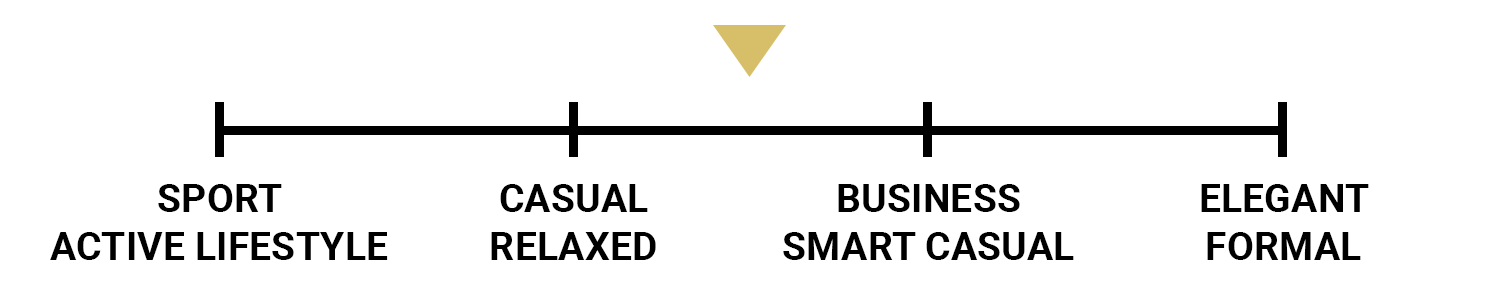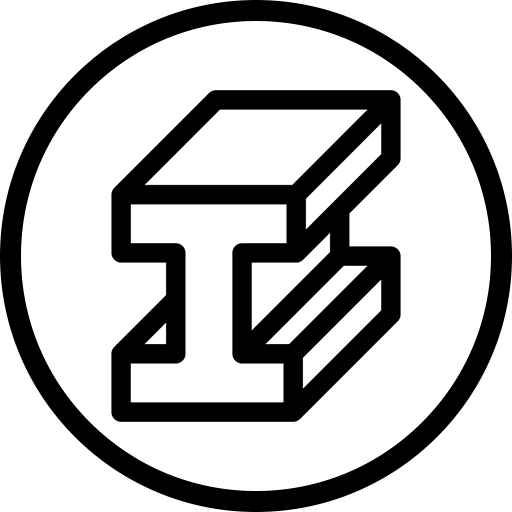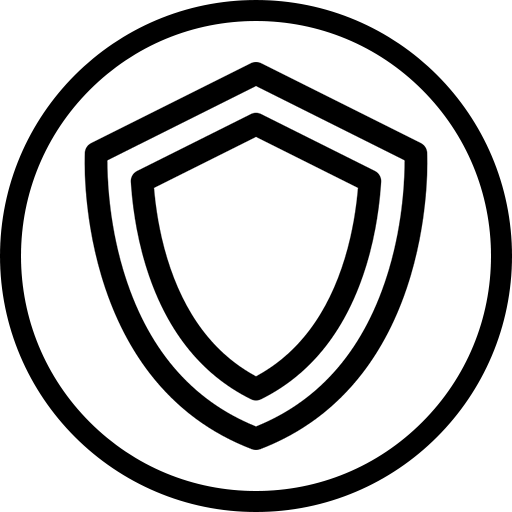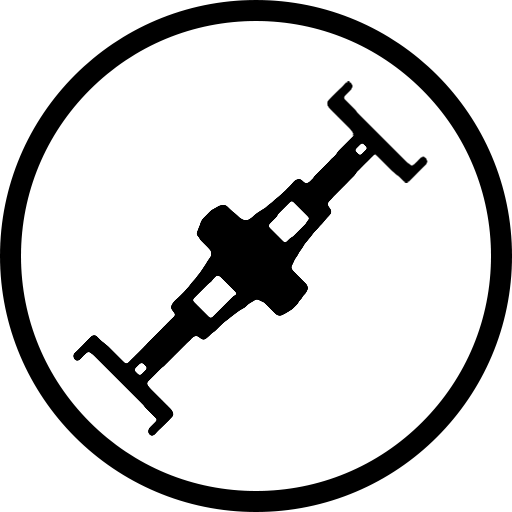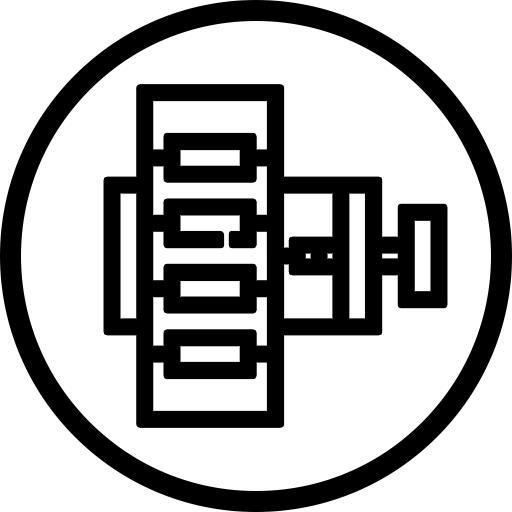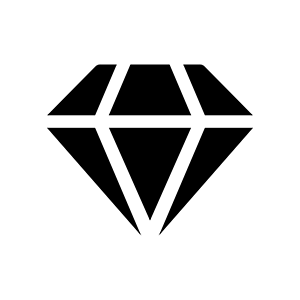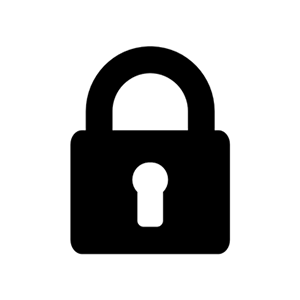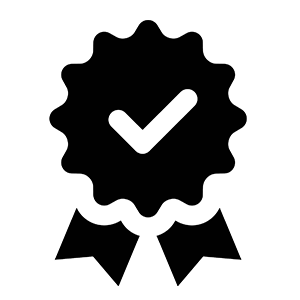Apple Watch Stainless Steel Link Bracelet - Dragon
€44.99
Dragon is the link bracelet with a modern and elegant design. The butterfly clasp allows a firm tightening on the wrist. Made of 316L stainless steel. Compatible with Apple Watch 1-11, SE and ULTRA.
Rating:
Write your review
Ask a question
(46)
Product Reviews / Q&A
-
Reviews (46)
-
Questions & Answers (1)
-
Latest
-
Latest
You might also like